University Transfer Center’s Virtual Services
To Make a Transfer Appointment
Please call us at 909-389-3366 or Knock on door of staff to schedule your appointment.
Monday-Thursday, 9 a.m. - 5 p.m.
Fridays, 9 a.m. - 1 p.m.
Finding An Appointment You Have Scheduled
Start off by checking your E-Mail or logging into Cranium Cafe, then follow the steps below:
Step 1:
After logging in, select “Cranium Café” on the left of the screen and choose “My Café Appointments”.
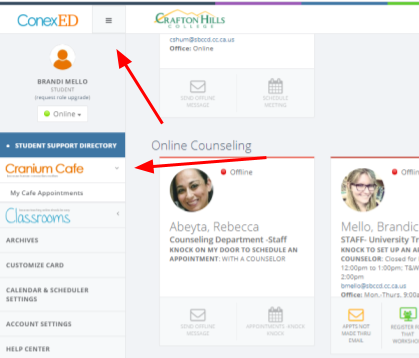
Step 2:
Your appointment will be listed there. You can “Join Café” meeting 5 minutes before your scheduled appointment or use the “Meeting Link” to enter your appointment.
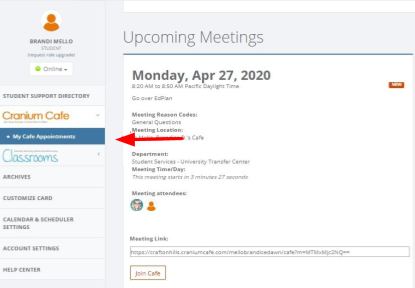
Getting Started:
Please review our FAQ page before starting an online counseling session as you may find answers to your
questions/concerns there.
We highly recommend that you prepare for the appointment by reviewing the "Prepping for Your Appointment" (pdf)