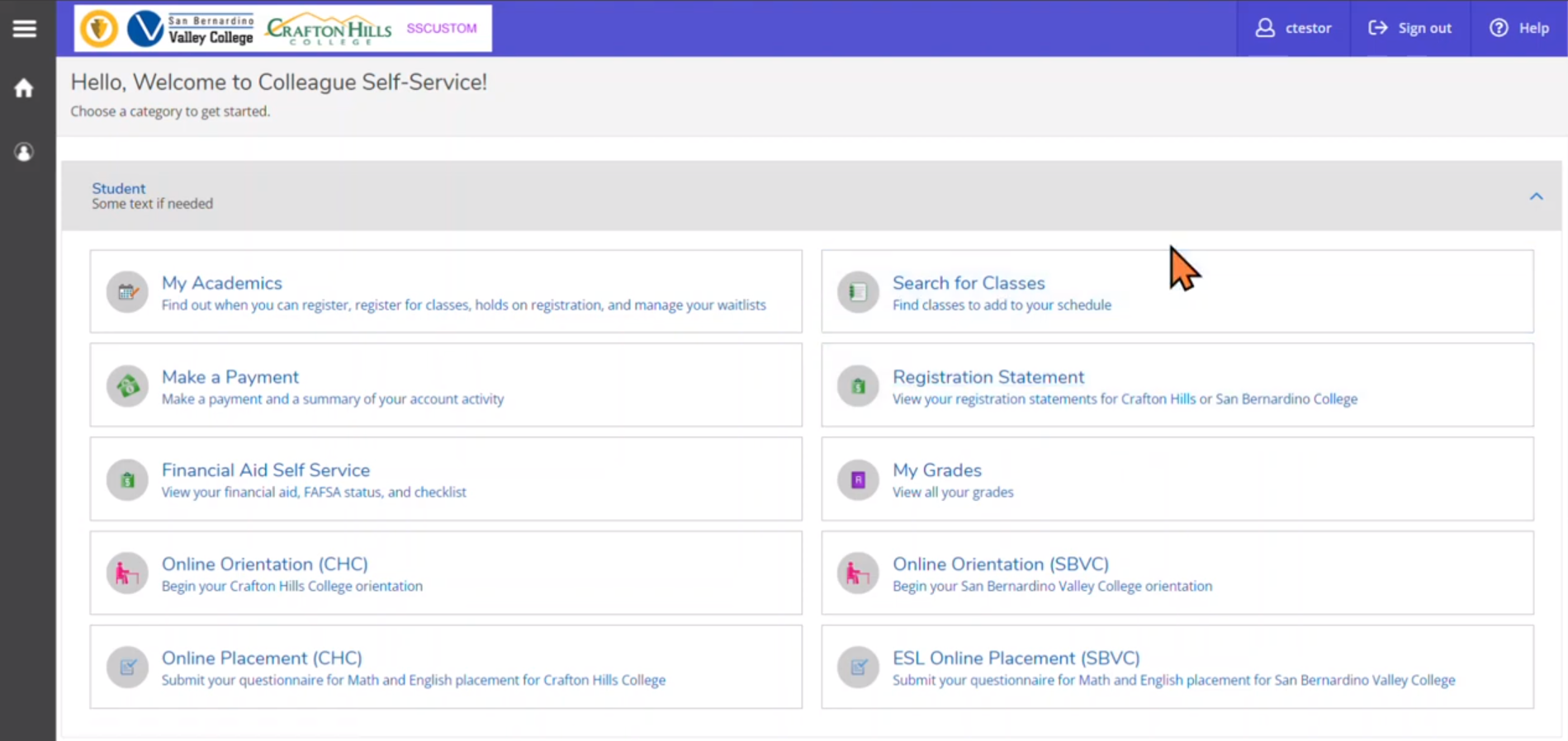eSchedule
Starting Fall 2025, Crafton Hills College will switch to a new course numbering system. This new system, called the Common Course Numbering (CCN) system, is a state-mandated initiative (AB-1111) aimed at simplifying student transfer and ensuring uniformity in course numbers across California Community Colleges. Courses identified as common will feature a "C" in their catalog numbers (e.g., ENGL 101 will become ENGL C1000). Some subject area prefixes will also change to align with statewide standards (e.g., POLIT will become POLS). For more details on the common course numbering system (CCN) students are encouraged to meet with an academic counselor.
Note: This schedule was last updated today. For realtime updates, log into Self-Service.
BookSaver: Rental access to textbooks plus course materials for just $20 per class unit.
We are providing all students free rental access to textbooks and course materials this semester! Students might still be required to purchase supplies.
-
Third course of a three courses sequence that qualifies students to take the newest Cisco CCNA certification examinations. Students learn how to configure and troubleshoot routers and switches and resolve common issues with OSPF, EIGRP, and STP in both IPv4 and IPv6 networks. Students will also develop the knowledge and skills needed to implement Cisco ACLs and security in a small-to medium sized network, as well troubleshoot network issues using network monitoring and management tools.
- Credit Type: Earned units for this course are applicable to an Associate Degree.
- Prerequisite: CIS 141-Routing and Switching Essentials (Cisco CCNA 2).
Avail 27Days -M-W---Start 10/20/25, 03:55PEnd 12/17/25, 05:50PBuildingRoom 109AInstructor Liu,DTypeAvail 27Days ArrangedDate Range 10/20/25 - 12/17/25Time: 4.5 hrs/wkBuildingRoom IDInstructor Liu,DType- Note: 8 week class from 10/20/25 to 12/17/25.
- Note: This hybrid class includes sixteen (16) on-campus meetings and online components. Participation in this class requires the student to have regular access to a computer, tablet or similar device with internet connectivity and Canvas capability. On the first day of class students must log into Canvas to access this course and receive initial information from the instructor (typically located on the announcement page of the course).