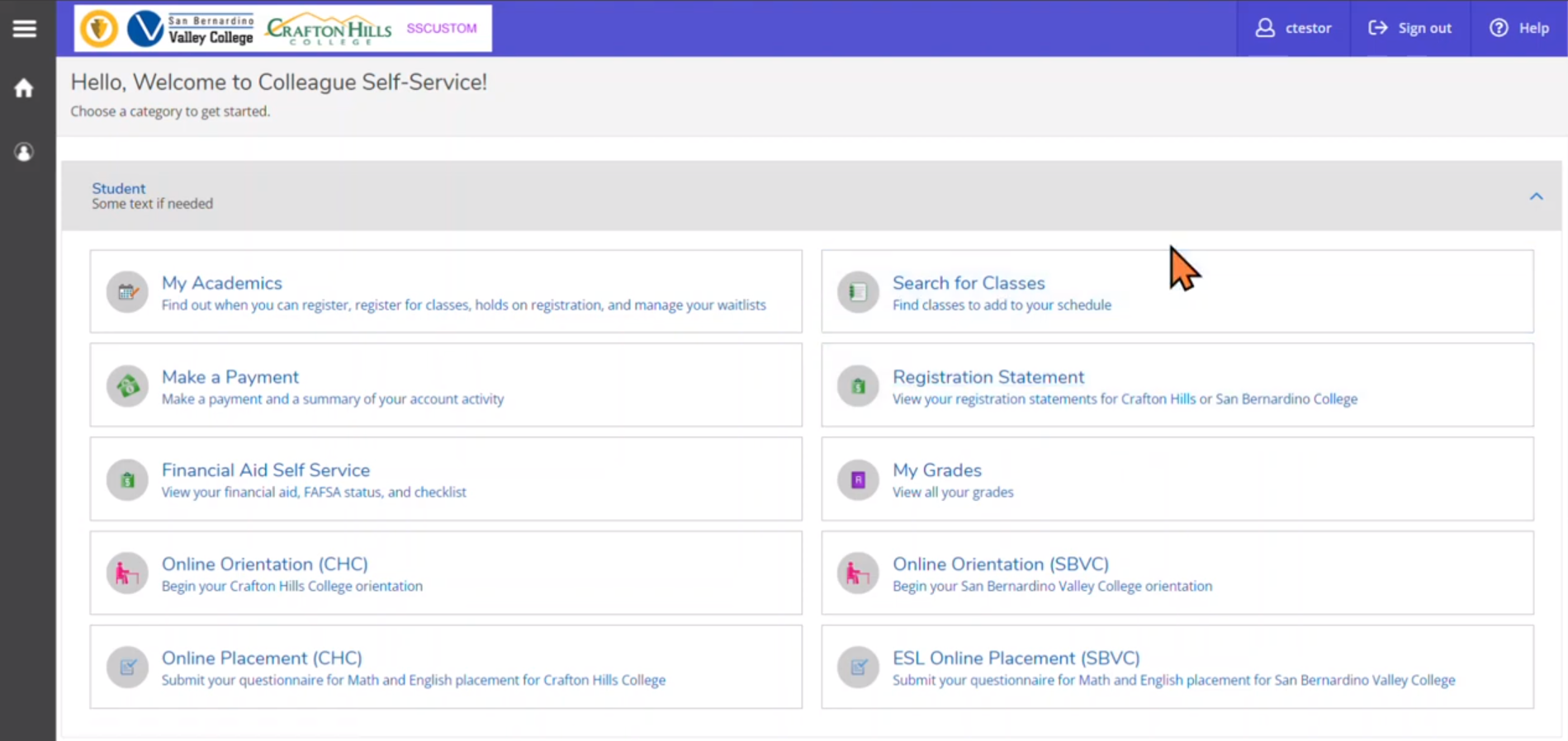Tutoring Center Workshops and Study Groups
Study Groups
Interested in creating or joining a study group? Fill out this Study Group Request Form and get started right away.
Workshops
Workshops will be scheduled each month. Click on the links below to see more information about a particular workshop as well as to register. While registering, students will be asked for their name, class, and instructor. You will receive a confirmation email with the link to the workshop. Click on the link at the time of the workshop to join! You may need to wait to be added by the workshop host.
Can't Find a Workshop Time That Works For You?
There are also self-paced asynchronous workshops listed towards the bottom of this page; if you don't see a workshop time that works for you, scroll down to find out how to complete one of our asynchronous workshops. You may also consider checking out our writing handouts and DLA's (Directed Learning Activities geared towards things like APA Format, MLA Style, CMS Format and Comma Use).
Sign Up for Workshops Through Cranium
- Find the workshop that works best with your schedule in the tables below (workshops are organized into different categories) and click the Registration Link associated with the workshop (make sure to note if the workshop takes place online or in the Tutoring Center).
- You should be prompted to sign into Cranium if you are not already (this is the same log in info as Webadvisor).
- You may be prompted to fill out a short Registration Form.
- After you are registered, you should receive an email confirmation.
Writing Workshops
Please note the date, time, mode or location (Online or the Tutoring Center), and how to register.
|
Month Date |
Time of Workshop | Title of Workshop | Location | How to Register |
| Sep. 17 | 9am | Excellent Essay Writing | Online Via Cranium | Registration Link |
| Sept. 23 | 1pm | Excellent Essay Writing | Tutoring Center LRC-137 | Registration Link |
General Workshops
Please note the date, time, mode or location (Online or the Tutoring Center), and how to register.
| Month Date | Time of Workshop | Title of Workshop | Location | How to Register |
| Sep. 15 | 9am | Effectively Evaluating Resources | Online Via Cranium | Registration Link |
| Sep. 22 | 3pm | Effectively Evaluating Resources | Tutoring Center LRC-137 | Registration Link |
| Sep. 24 | 9am | Tackle Timed Writing | Online Via Cranium | Registration Link |
Math (and Science) Workshops
Currently, the STEM Center is holding different Study Groups for specific math and science courses.
Asynchronous Workshops
If you can't attend one of our synchronous workshops, please consider our Asynchronous Workshops which can be completed at any time. See instructions for our Asynchronous Workshops below.
Chicago Manual of Style 17th Edition
- Review the CMS Prezi or the Print Copy and watch the video that goes over the CMS Prezi.
- Review the CMS Author-Date or the CMS Notes and Bibliographies Sample Paper depending on which version you are using for your class.
- Complete the CMS DLA.
- Email the completed CMS DLA to jmontejano@craftonhills.edu with the following subject line: Your Last Name Online Workshop Confirmation, to receive a signed digital copy as proof of completion (Example: Montejano Online Workshop Confirmation). Allow 48 hours response time. If you don't receive a confirmation email after 72 hours, feel free to send a follow up message.
Timed Writing (Blue Book) Tests
- Review the Timed Writing Prezi or the Print Copy and watch the video that goes over the Timed Writing Test Prezi.
- Follow the directions on the Timed Writing PDF as you watch suggested videos, review the timed writing web pages, and perform the self-check.
- Email the completed Timed Writing PDF to jmontejano@craftonhills.edu with the following subject line: Your Last Name Online Workshop Confirmation, to receive a signed digital copy as proof of completion (Example: Montejano Online Workshop Confirmation). Allow 48 hours response time. If you don't receive a confirmation email after 72 hours, feel free to send a follow up message.
Study Skills
- Review the Study Skills Prezi or the print copy and watch the video that goes over the Study Skills Prezi.
- Follow the directions on the Study Skills PDF as you watch the suggested videos, review the Study Skills Websites, and perform the self-check.
- Email the completed Study Skills PDF to jmontejano@sbccd.cc.ca.us with the following subject line: Your Last Name Online Workshop Confirmation, to receive a signed digital copy as proof of completion (Example: Montejano Online Workshop Confirmation). Allow 48 hours response time. If you don't receive a confirmation email after 72 hours, feel free to send a follow up message.
Evaluating Sources
- Review the Evaluating Sources Prezi or the print copy and watch the video that goes over the Evaluating Sources Prezi.
- Follow the directions on the Evaluating Sources PDF as you watch the suggested videos, review the Evaluating Resources website, and perform the self-check.
- Email the completed Evaluating Sources PDF to jmontejano@sbccd.cc.ca.us with the following subject line: Your Last Name Online Workshop Confirmation, to receive a signed digital copy as proof of completion (Example: Montejano Online Workshop Confirmation). Allow 48 hours response time. If you don't receive a confirmation email after 72 hours, feel free to send a follow up message.
How to be an Online Student
- Review the How to be an Online Student Prezi or the print copy and watch the video that goes over the How to be an Online Student Prezi.
- Follow the directions on the How to be and Online Student PDF as you watch the suggested videos, review the Zoom tutorials and Canvas guides, and perform the self-check.
- Email the completed Zoom and Online Learning PDF to jmontejano@sbccd.cc.ca.us with the following subject line: Your Last Name Online Workshop Confirmation, to receive a signed digital copy as proof of completion (Example: Montejano Online Workshop Confirmation). Allow 48 hours response time. If you don't receive a confirmation email after 72 hours, feel free to send a follow up message.
Notetaking and Planning
- Review the Notetaking and Planning Prezi or the print copy and watch the video that goes over the Notetaking and Planning Prezi.
- Follow the directions on the Notetaking and Planning PDF as you watch the suggested videos, practice notetaking, and create your own weekly schedule using the Weekly Schedule Template.
- Email the completed Notetaking and Planning PDF and your Weekly Schedule to jmontejano@sbccd.cc.ca.us with the following subject line: Your Last Name Online Workshop Confirmation, to receive a signed digital copy as proof of completion (Example: Montejano Online Workshop Confirmation). Allow 48 hours response time. If you don't receive a confirmation email after 72 hours, feel free to send a follow up message.
Directed Learning Activities
Directed learning activities are a combination of self-paced assignments and a tutor check for approval. They are a good balance between a workshop and a tutoring session and are focused on developing a specific skill.
Our Writing DLA's can be found on our Writing Tutoring Page which include Setting up a MLA Paper, Setting up an APA Paper, and Grammar.
Online Resources
If you can’t make it to one of our workshops please see these online resources below or check out the Help Section of the Online Tutoring Page:
Tips for Successful Online Students
How to Sign Up for Student Lingo Self-Paced Success Workshops