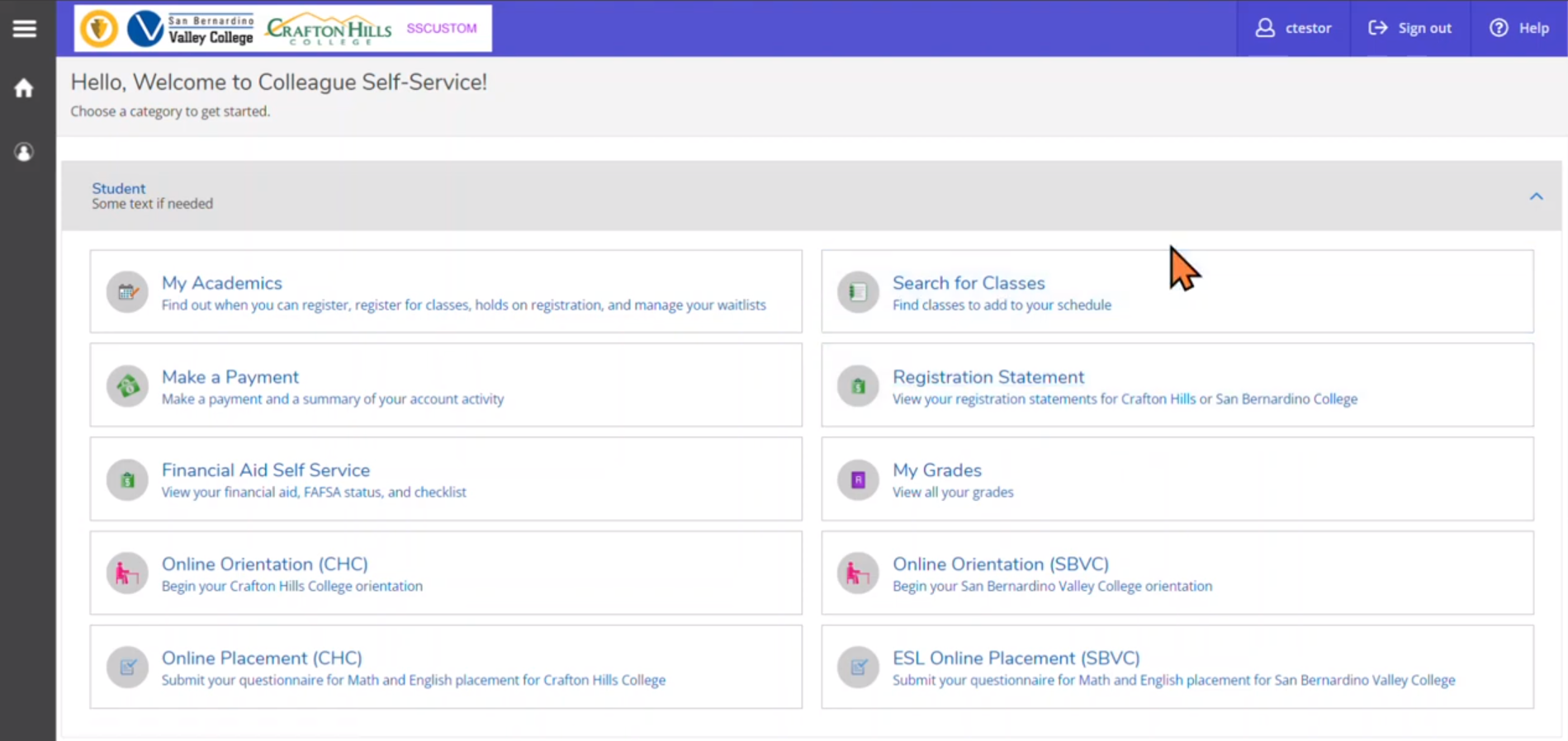Resources for Instructional Faculty

2023-2024 Progress Survey Dates and Deadlines
- 5-week class progress reports open during the third week of their term
- Aug. 28-Sept. 1 (Fall 1st session)
- Oct. 9-13 (Fall 2nd session)
- Nov. 27-Dec. 1 (Fall 3rd session)
- Jan 29-Feb 2 (Spring 1st session)
- March 11-15 (Spring 2nd session)
- April 29-May 3 (Spring 3rd session)
- 8-week class progress reports open during the fourth week of their term
- Sept. 4-8 (Fall 1st session)
- Nov. 6-10 (Fall 2nd session)
- Feb. 5-9 (Spring 1st session)
- April 22-26 (Spring 2nd session)
- 13/15/17 week classes AND Respiratory Program progress reports open during the middle months
- October (Fall)
- March (Spring)
* If you need any assistance in completing your report, please contact StarfishFaculty@craftonhills.edu.
Resource Documents for Instructors
- Select this link to download the Hobson's Starfish Getting Started Guide for Instructors
- Select this link to download a PowerPoint on Teaching Students to (Star)Fish
- Select this link to view a Workflow for flag follow-ups
- Select this link to view Starfish Auto Flag and Progress Report Messaging Templates
Learn How to Fish: Starfish Tutorial Videos
For a complete list of tutorial topics, you can visit the Hobson's Starfish Website.
For a list of the most popular topics, see our CHC specific videos below.
1. What is Starfish and how do I learn more? Starfish Resources, Login, and User Dashboard
2. Getting Started: Logging In and Setting Up Your Profile
3. The Easiest Way to Communicate Concerns: Starfish-Canvas Integration and Automatic Flags
Send us an email with some basic course information and you are ready to go!
StarfishFaculty@Craftonhills.edu
4. Making Starfish Accessible to Students: Adding a Starfish Link to your Canvas Courses
5. Getting Your Feet Wet: Completing a Progress Report for Special Pops Students in Starfish
Complete a progress report for all required students in a matter of minutes!
6. Dive Into the Basics: Raising, Clearing, and Checking on the Status of Tracking Items
Show your students you care! Raise flags, congratulate with kudos, send to-do's, and give referrals today!
7. Filtering Your Students and Learning More About Them
Ever wonder what your students' majors are? What groups they are part of? Learn about them here!
8. Taking Attendance in Starfish
Taking attendance in Starfish will allow counselors and directors of programs to check in on a student's attendance in your class.
9. Sending Messages and Adding Notes
This video was filmed using the old Starfish dashboard, but is very simliar to the current user experience.
10. Setting up your Calendar and Office Hours
This video was filmed using the old Starfish dashboard, but is very simliar to the current user experience. Instead of your profile being located at the top right side of the screen, click on the "hamburger" icon at the top left, and click on your name.